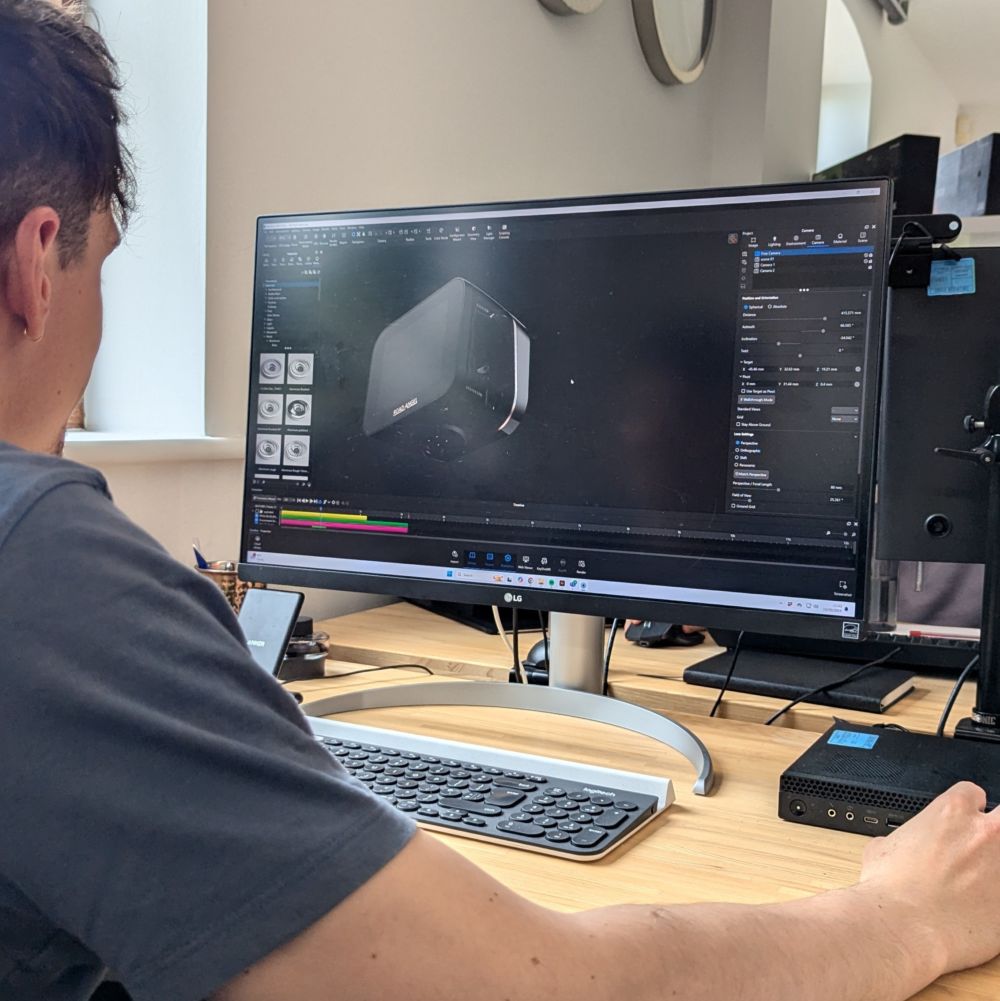In the realm of product design consultancy, where creativity meets functionality and innovation intertwines with practicality, having the right set of design tools and software is paramount. These tools not only empower us to bring our ideas to life but also streamline collaboration, enhance efficiency, and ultimately deliver exceptional results to clients. We use a multitude of tools at Centreline, but for the purpose of this blog, we’ve focused on physical product development.
1. Concept Development
At Centreline, we have a loose workflow that allows us to adapt to projects, picking and choosing the best software and presentation method for any given scenario. In the early stages of the development process, we use a range of ideation software to help get ideas down on a page. Often this is dependent on the project, but primarily we use both traditional and digital sketching to convey ideas. Procreate and Photoshop are great options for this as they offer versatile tools with a fluid workflow, giving options for both raw, scrappy sketch work, right through to refined, edited artwork.
Alongside the development of concepts, we may use the likes of Illustrator to create isometric and vector graphics to convey ideas to a client and Indesign to present them accordingly. Working with the integrated adobe suite allows us to jump between software with ease, but most importantly we find that using the most universally accepted software greatly increases workflow between clients.
2. CAD
Computer-Aided Design (CAD) software forms the backbone of product design, enabling us to create detailed 2D and 3D models. Different softwares offer certain advantages, but at Centreline we take many projects from concept right through to manufacture. Because of this, we require software that can straddle both the conceptual design phase alongside the detail manufacture packs. We use Solidworks as our primary CAD software for this, while occasionally jumping over to the likes of Blender and 3Ds Max for more specialized projects. The parametric nature of Solidworks streamlines our workflow significantly, allowing us to make modifications with ease. This is particularly noticeable in the later stages of development, whereby we may make a multitude of small changes throughout the sampling and manufacturing stages to ensure the product is optimised for production.
3. Visualisation and Rendering Software
Visualisation and rendering software play a crucial role in communicating design concepts to clients, stakeholders, and end-users. Creating quality photo realistic visuals can really sell a product, but it can also be one of the most time consuming phases. For this reason we choose user-friendly software like Keyshot over other offerings as it gives us the opportunity to get quick, quality visuals to a client for review, but also has the depth to create high end promotional visuals too. Although limited in some areas, the ease of use and seamless transition between solidworks make it a crucial part of our process.
Alongside this, we may use photoshop to create ground up visuals for highly conceptual work or more free flowing designs that do not require a CAD phase. Photoshop also offers the ability to touch-up and refine raw keyshot renders quickly and efficiently without spending a great deal of time trying to perfect a single image.
Choosing the right software can be situational, varying from business to business, but it’s a critical consideration factoring in cost, efficiency, staff training and compatibility. For this reason, there is no wrong software, but what suits one design consultancy may not suit another. Ultimately, the software we use is only a tool to achieve the right results and anything that can allow us to do this cost effectively and efficiently is the right choice for us.